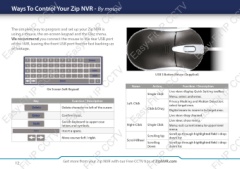Page 12 - Zip-NVR-Quick-Start-Guide
P. 12
Ways To Control Your Zip NVR - By mouse
The simplest way to program and set up your Zip NVR is
using a mouse, the on-screen keypad and the Disc menu.
We recommend you connect the mouse to the rear USB port
of the NVR, leaving the front USB port free for fast backing up
of footage.
Easy-Fit IP
CCTV
Easy-Fit IP CCTV
Easy-Fit IP
CCTV
Easy-Fit IP CC
Easy-Fit IP USB 3 Button Mouse (Supplied)
CCTV
Name Action
Easy-Fit IP CCTV Left-Click Single Click
Easy-Fit IP
Click & Drag
CCTV
Easy-Fit IP CC
On Screen Soft Keypad Right-Click Single Click Function / Description
Live view: display Quick Setting toolbar.
Key Function / Description Scrolling Up Menu: select and enter.
Delete character to left of the cursor. Scrolling Privacy Masking and Motion Detection:
Confirm input. Down select target area.
Switch keyboard to upper case Digital zoom-in: zoom in to target area.
letters and symbols. Live view: drag channel
Insert a space. Live view: show menu.
Move courser left / right. Menu: exit current menu to upper level
menu.
Scroll up through highlighted field / drop
down list
Scroll up through highlighted field / drop
down list
it IP Scroll-Wheel
CCTV
it IP CCTV
it IP
CCTV
it IP CC
12 Get more from your Zip NVR with our Free CCTV tips at ZipNVR.com